https://drive.google.com/drive/folders/1eLf3TvWq86d81PThMdfFgKqVjswOKPYS?usp=sharing
Updated January 2022.please feel free to use it.
Please note: when you install the firmware on the console, please keep the power of your console above 35%. It takes more than 20 minutes to install, and it needs to be turned on manually after installation. In addition, when you download the firmware installation package, you don't need to decompress it, and you don't need a folder to put the installation package into the memory card.
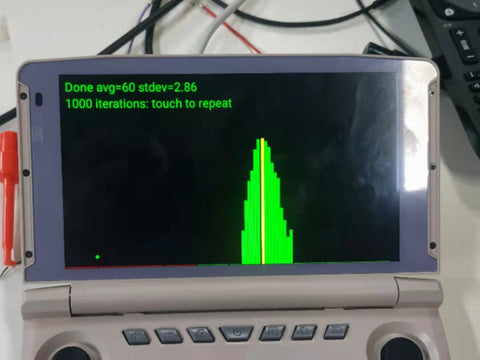

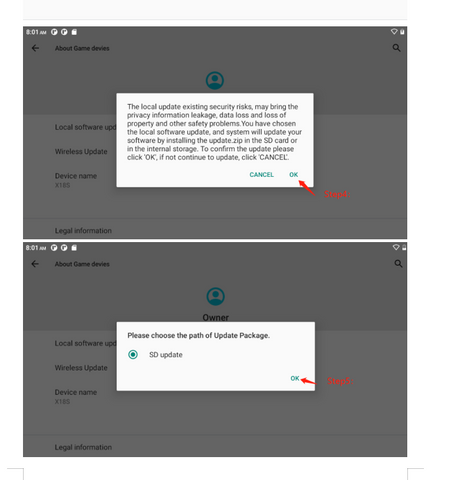
In order to facilitate the customer's Google Play service, the firmware of X18S with GMS version has been released. Friends are welcome to download and use. Please follow the tutorial inside for the specific update operation method, which is very simple.
Cloud disk address:
https://drive.google.com/drive/folders/1AFd7QnU2WL5KZamaixOb--aYYZ6jjCC9?usp=sharing
Updated January 2022
Note: betools is only suitable for customers whose console reboots or cannot enter the system. If you just want to update to a stable version, I suggest you use an SD card to upgrade the firmware, thank you.
If there is anything unclear, please contact me by email: hushuhe2021@gmail.com.
X18S customers have problems updating the firmware, and betools fails to read or write files. Our engineers are already dealing with related issues. First of all, please confirm whether the read and write permissions of your computer user group are checked. If yes To check, please right-click the firmware file-Properties-Security-Select User Group-Edit-Check the corresponding permissions. Then try again, I think the problem can be solved.

89 comments
Olá, queria dizer que comprei recentemente o x18s, e fui realizar a atualização do firmware dele, porém sem êxito, já comprei outro cartão de memória, também não funcionou, fiz o procedimento descrito aqui no site, tutoriais de Youtubers, mas sempre aparece a mensagem na parte final: " falha ao instalar a atualização do sistema". Peço ajuda por favor!
Hello, I wanted to say that I recently bought the x18s, and I went to update its firmware, but without success, I already bought another memory card, it didn’t work either, I did the procedure described here on the site, tutorials by Youtubers, but the message always appears message at the end: “failed to install system update”. I ask for help please!
betool dont work get the betool from tis link use the firmeware here
https://drive.google.com/drive/folders/1GohEOIBbgjWucWNrSN0VRaBwrXG0Gh8b?usp=sharing
betool dont work get the betool from tis link use the firmeware here
https://drive.google.com/drive/folders/1GohEOIBbgjWucWNrSN0VRaBwrXG0Gh8b?usp=sharing
betool dont work get the betool from tis link use the firmeware here
https://drive.google.com/drive/folders/1GohEOIBbgjWucWNrSN0VRaBwrXG0Gh8b?usp=sharing
I cant install the betool it gives me a faulted 1 error ? try,d it on 2 differend pc Booth Windows 10 please looking to it and check the software