https://drive.google.com/drive/folders/1eLf3TvWq86d81PThMdfFgKqVjswOKPYS?usp=sharing
Updated January 2022.please feel free to use it.
Please note: when you install the firmware on the console, please keep the power of your console above 35%. It takes more than 20 minutes to install, and it needs to be turned on manually after installation. In addition, when you download the firmware installation package, you don't need to decompress it, and you don't need a folder to put the installation package into the memory card.
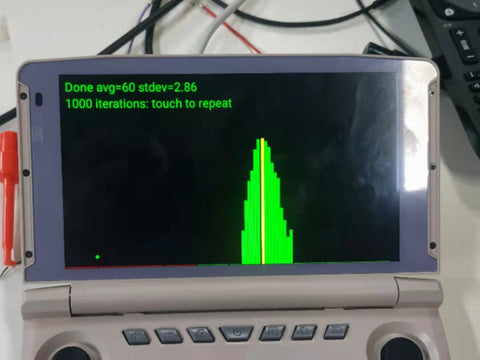

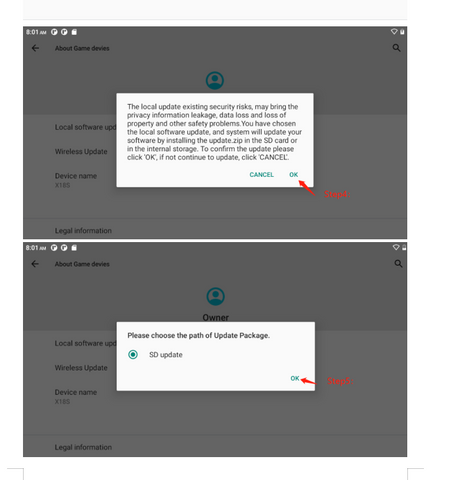
In order to facilitate the customer's Google Play service, the firmware of X18S with GMS version has been released. Friends are welcome to download and use. Please follow the tutorial inside for the specific update operation method, which is very simple.
Cloud disk address:
https://drive.google.com/drive/folders/1AFd7QnU2WL5KZamaixOb--aYYZ6jjCC9?usp=sharing
Updated January 2022
Note: betools is only suitable for customers whose console reboots or cannot enter the system. If you just want to update to a stable version, I suggest you use an SD card to upgrade the firmware, thank you.
If there is anything unclear, please contact me by email: hushuhe2021@gmail.com.
X18S customers have problems updating the firmware, and betools fails to read or write files. Our engineers are already dealing with related issues. First of all, please confirm whether the read and write permissions of your computer user group are checked. If yes To check, please right-click the firmware file-Properties-Security-Select User Group-Edit-Check the corresponding permissions. Then try again, I think the problem can be solved.

89 commentaires
ELITE2DARTH Thank you so much for your guide, this has been a big help to me, I thought I lost my device but after countless research I found your post and followed everything and this solved my issue, salute to you my friend
THEWHALE one last thing try extracting the firmware folders using winzip or 7zip software if you find the scatter files are not working it was just a thought i had. like i said reach out on discord if need futher help. its free to download and use on your phone, pc or web brower
THEWHALE i am going to try help you out with your Problem. 1st things first if you have discord send me a friend request on there along with a message so i know its you and if what i write below doesn’t help you i can try talk with you while we work together via voice coms to get it working. my discord names the same.
1st, use this link for the new x18s black firmware that powkiddy send me and unpack it.
there will be 2 scatter files the one you want to use is the one with the number 1 at the end for the none black x18s: https://drive.google.com/file/d/1Wi_FSd9x-wA74B7gWSa49uYHjHQMgs_Q/view?usp=drive_link
2nd, load up v6 Betools and choose that scatter file in download page should show a list of the files it will install and click the download but, you then have to put your x18s in download mode with holding down volume while you plug in usb to pc, should here a sound of a device being plugged on you pc firmware should then flash. if you get a plugged in sound then a removal sound straight after and download on betools stops. re click it to start the download and then straight away with usb still plugged keep hold of volume down and power button till you here the device plugged in sound then release the buttons and it should then flash.
1 last thing and this is important are use using a usb type c cable that provided data connects and not just a power aka charging only type c cable? buy another cable that supports data. most phone cables like from Samsung phones included in the box support both but if using a power only cable it wont work. also if cable damaged it wont work properly.
there are a couple of other steps i can walk you through and files i can provide if you contact me via discord names Elite2Darth with green ranger profile picture.
Elite2darths guide got me to betools and trying to use but I haven’t had success with getting the scatter xml to be properly recognized by my system, but I believe I am having a charge issue. If it isn’t that. I am not sure what I have done wrong. I have adb and fast boot installed and updated with latest versions along with the unisoc drivers. I haven’t tried rebooting into the special boot mode yet.
Your guide upload is clutch timing for me
just seen powkiddy have removed the page with the x18s recovery firmware file, thats not good when i have just wrote a massive guide to help you fix it, so download from this powkiddy google drive link and create a copy to your gdrive if wont let you download as once downloaded right click to properties and unlock the folder to your pc then click apply. once again hope this helps. https://drive.google.com/file/d/1QwAvF9744hQXxFCmZCzktCGb-9i1UfPA/view?usp=drive_link