https://drive.google.com/drive/folders/1eLf3TvWq86d81PThMdfFgKqVjswOKPYS?usp=sharing
Updated January 2022.please feel free to use it.
Please note: when you install the firmware on the console, please keep the power of your console above 35%. It takes more than 20 minutes to install, and it needs to be turned on manually after installation. In addition, when you download the firmware installation package, you don't need to decompress it, and you don't need a folder to put the installation package into the memory card.
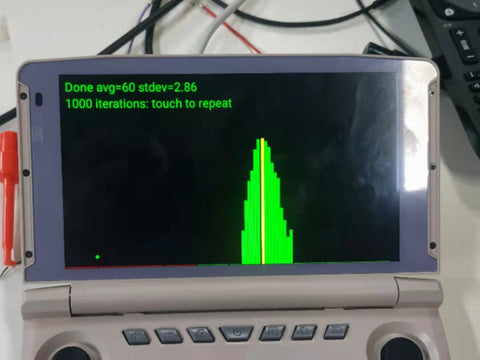

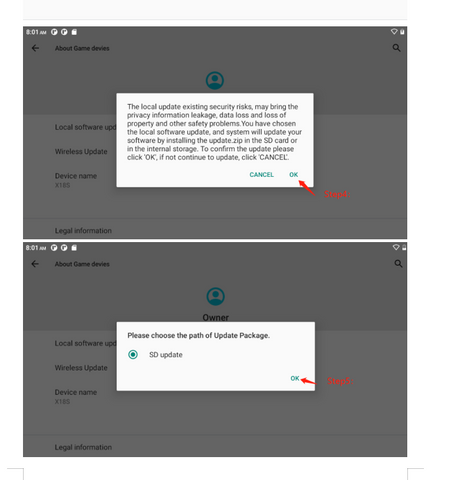
In order to facilitate the customer's Google Play service, the firmware of X18S with GMS version has been released. Friends are welcome to download and use. Please follow the tutorial inside for the specific update operation method, which is very simple.
Cloud disk address:
https://drive.google.com/drive/folders/1AFd7QnU2WL5KZamaixOb--aYYZ6jjCC9?usp=sharing
Updated January 2022
Note: betools is only suitable for customers whose console reboots or cannot enter the system. If you just want to update to a stable version, I suggest you use an SD card to upgrade the firmware, thank you.
If there is anything unclear, please contact me by email: hushuhe2021@gmail.com.
X18S customers have problems updating the firmware, and betools fails to read or write files. Our engineers are already dealing with related issues. First of all, please confirm whether the read and write permissions of your computer user group are checked. If yes To check, please right-click the firmware file-Properties-Security-Select User Group-Edit-Check the corresponding permissions. Then try again, I think the problem can be solved.

89 commenti
I have the same problem reported in David B’s comment, please give a solution as I don’t want to lose the console and I would like to be using it and I can’t. I’m pretty disappointed.
The analog sticks misfire on fast 0-100% axis changes (swiping the analog stick all the way to the right and letting go of it will trigger random swipes to the opposite side).
10 or so swipes are usually enough to trigger it at least 1 or 2 times. The issue is in the kernel driver btw… but without kernel source code there’s no easy way for me to fix this for you.
Update 25: error “Failed to install system update”
Left and right speaker channel are swapped opposite side. When closed in sleep mode battery drains and dies. When can we expect update for these 2 to be fixed? Updating firmware completely wipe erase all data, is there a way to update without wiping erasing all data?
Powkiddy X18s is beautiful. I love this device. THe only problem is the lack of buttons l3 and r3. Can’t you solve the problem with the next firmware update, perhaps by remapping l3 and r3 with the volume buttons or with some specific combination of buttons?
For everything else a great job
Thx powkiddy