https://drive.google.com/drive/folders/1eLf3TvWq86d81PThMdfFgKqVjswOKPYS?usp=sharing
Updated January 2022.please feel free to use it.
Please note: when you install the firmware on the console, please keep the power of your console above 35%. It takes more than 20 minutes to install, and it needs to be turned on manually after installation. In addition, when you download the firmware installation package, you don't need to decompress it, and you don't need a folder to put the installation package into the memory card.
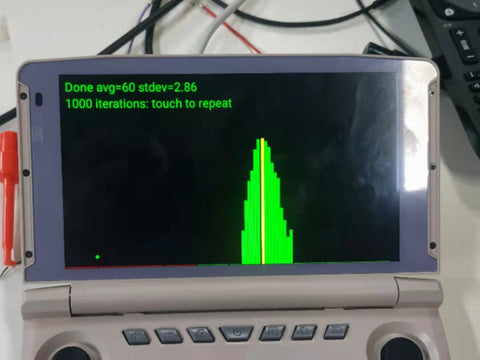

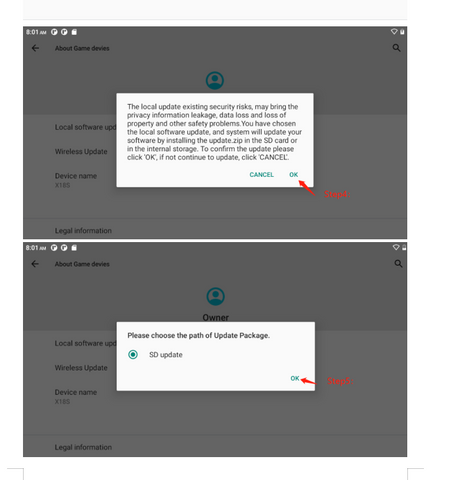
In order to facilitate the customer's Google Play service, the firmware of X18S with GMS version has been released. Friends are welcome to download and use. Please follow the tutorial inside for the specific update operation method, which is very simple.
Cloud disk address:
https://drive.google.com/drive/folders/1AFd7QnU2WL5KZamaixOb--aYYZ6jjCC9?usp=sharing
Updated January 2022
Note: betools is only suitable for customers whose console reboots or cannot enter the system. If you just want to update to a stable version, I suggest you use an SD card to upgrade the firmware, thank you.
If there is anything unclear, please contact me by email: hushuhe2021@gmail.com.
X18S customers have problems updating the firmware, and betools fails to read or write files. Our engineers are already dealing with related issues. First of all, please confirm whether the read and write permissions of your computer user group are checked. If yes To check, please right-click the firmware file-Properties-Security-Select User Group-Edit-Check the corresponding permissions. Then try again, I think the problem can be solved.

89件のコメント
I just ordered my X18S today, will it come with the Google Play Store update?
I have sent my X18S back due to a fault, will you please send a new one whilst you are awaiting for it to be received by your selves?
The update crashed my x18s. I have a screen that says please insert SD card in chinese and doesnt change
I can’t wait to get my replacement unit sent.
Updated by SD, everything perfect in 15 minutes maximum completed the installation now there is the Play store.
only problem I see (maybe there was even before) the games with low light are difficult to view perhaps for a very low contrast of the display?
I have already tried to fix the contrast settings from android and put the brightness at 100% but unfortunately does not improve