https://drive.google.com/drive/folders/1eLf3TvWq86d81PThMdfFgKqVjswOKPYS?usp=sharing
Updated January 2022.please feel free to use it.
Please note: when you install the firmware on the console, please keep the power of your console above 35%. It takes more than 20 minutes to install, and it needs to be turned on manually after installation. In addition, when you download the firmware installation package, you don't need to decompress it, and you don't need a folder to put the installation package into the memory card.
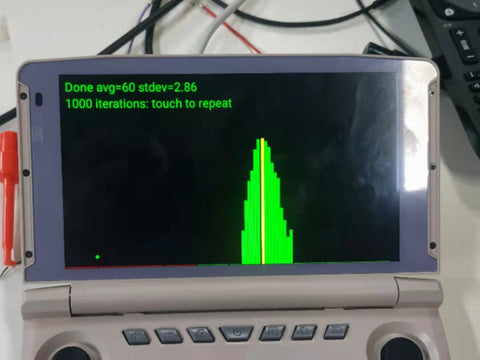

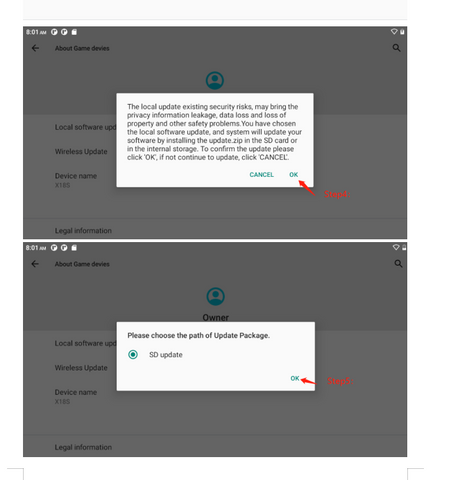
In order to facilitate the customer's Google Play service, the firmware of X18S with GMS version has been released. Friends are welcome to download and use. Please follow the tutorial inside for the specific update operation method, which is very simple.
Cloud disk address:
https://drive.google.com/drive/folders/1AFd7QnU2WL5KZamaixOb--aYYZ6jjCC9?usp=sharing
Updated January 2022
Note: betools is only suitable for customers whose console reboots or cannot enter the system. If you just want to update to a stable version, I suggest you use an SD card to upgrade the firmware, thank you.
If there is anything unclear, please contact me by email: hushuhe2021@gmail.com.
X18S customers have problems updating the firmware, and betools fails to read or write files. Our engineers are already dealing with related issues. First of all, please confirm whether the read and write permissions of your computer user group are checked. If yes To check, please right-click the firmware file-Properties-Security-Select User Group-Edit-Check the corresponding permissions. Then try again, I think the problem can be solved.

89件のコメント
We really need the kernel source for this device to be made public. There’s just too many kernel issues with it and despite the fact that I managed to “fix” most of them by working around them with framework code, the DSI converter crash + restart issue that manifests itself as random wakeups with garbled screen output is simply unfixable without it.
Thank you powkiddy for fixing the swapped stereo speaker channels ! But sleep mode the main feature is still broken and drains battery in sleep. Hope the patch for sleep mode will come soon without needing to erase data. Also would be nice if we can have setting to limit max battery charge to preserve battery especially when used connected to TV.
My x18s has stopped working will you help me to fix it plz I can send you video of what its doing thanks
For those that want a firmware that provides a bit more (L3/R3 buttons, analog stick fixes & sensitivity improvements, root access, etc) there’s now a custom LineageOS 18.1 build to consider: https://twitter.com/TeamBlackSeraph/status/1461893019196612615
Same boot loop problem as others. Emailed and said to send back and will ship another. I asked for replacement to be shipped immediately as I will be without the device for the holidays. No response and frankly I am pissed. It seems the software is trash and the hardware is excellent. Please get in touch and send me a new device so I can ship the nonfunctional one back.
Apparently this boot loop is common and bricks the device so the spinning powkiddy logo is all you see forever until the device times out. There is no easy fix either!