https://drive.google.com/drive/folders/1eLf3TvWq86d81PThMdfFgKqVjswOKPYS?usp=sharing
Updated January 2022.please feel free to use it.
Please note: when you install the firmware on the console, please keep the power of your console above 35%. It takes more than 20 minutes to install, and it needs to be turned on manually after installation. In addition, when you download the firmware installation package, you don't need to decompress it, and you don't need a folder to put the installation package into the memory card.
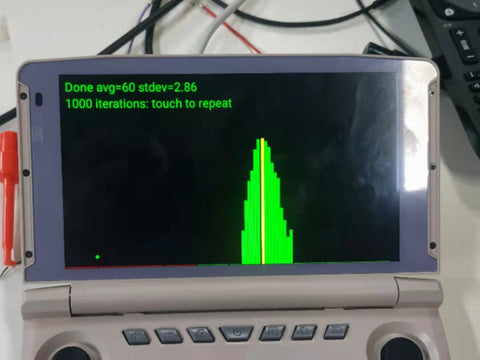

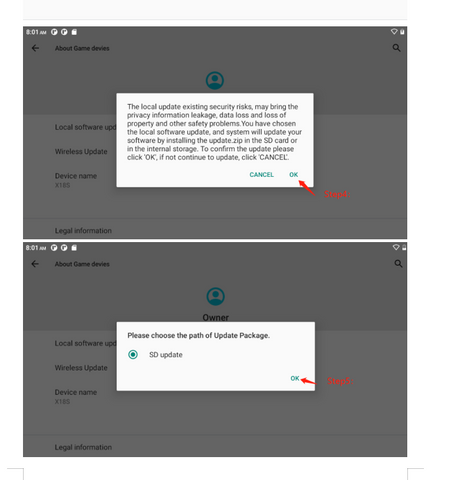
In order to facilitate the customer's Google Play service, the firmware of X18S with GMS version has been released. Friends are welcome to download and use. Please follow the tutorial inside for the specific update operation method, which is very simple.
Cloud disk address:
https://drive.google.com/drive/folders/1AFd7QnU2WL5KZamaixOb--aYYZ6jjCC9?usp=sharing
Updated January 2022
Note: betools is only suitable for customers whose console reboots or cannot enter the system. If you just want to update to a stable version, I suggest you use an SD card to upgrade the firmware, thank you.
If there is anything unclear, please contact me by email: hushuhe2021@gmail.com.
X18S customers have problems updating the firmware, and betools fails to read or write files. Our engineers are already dealing with related issues. First of all, please confirm whether the read and write permissions of your computer user group are checked. If yes To check, please right-click the firmware file-Properties-Security-Select User Group-Edit-Check the corresponding permissions. Then try again, I think the problem can be solved.

89 comments
for anyone whos bricked or bootlooped your x18s or black edition and cant get the correct betools software to fix it or betools fires up some errors i have a fix after 6 weeks of trial and error.
1st important make sure using a normal windows laptop or desktop not a netbook type device i was trying to use my windows 10 laptop with a intel chip which had soldered in ram so those types of devices and it never worked and gaves errors, make sure to download from the gdrive on this powkiddy page the firmware file, if its not on this put x18s in search on this webpage and click the other x18s firmware guide page , and go to gdrive link on that page and download the firmware file and unzip it. ( may have wrote this comment on the small update page instead )
2nd download from this link powkiddy game its a google drive and download betool 60mb file and the key file, https://drive.google.com/drive/folders/1xi00gQMIRrhtv8E4PEAJmdfLrGVUfS2Z
if gdrive says betools has a virus and wont let you download make a copy of the file on your own gdrive and download off your own gdrive will give 2 warnings dont worry doesnt have a virus.
3rd, go to control panel on your pc and change year to 2020. theres a bug where btools wont work past a date in 2021. windows will after 5 mins change back to the current year if you change it a 2nd time it will stay till u change it back.
4th, my click on btools v6 and go to properties and unlock the software file to your pc its right at the bottom 1st page and click apply.
5th, install betools but dont launch it so uncheck box on last page of installer.
6th, go to the betools folder on your install drive and go to drivers folder and install all driver packages. x86 doesnt need to be installed on a x64 system and other way round if on 32bit windows.
7th, start betools software as admin click offline on 1st page and find and select the key file you downloaded at the start then login.
8th, you should have the firmware file from this powkiddy x18s webpage. extract the file if not done already and on btools software click the load scatter xml file in the firmware file.
9th once scatter file loaded on the main page you will see a load of files loaded, now click the download button and then plug in the x18s via your usb type c cable but at the same time keep holding down the volume down button. the software will now be flashing the firmware files. if your x18s when you plugged usb cable in loaded up by vibrating first instead and betools gives an error just click download again and hold power and volume down but at same time till flash starts. it may load up on a battery charging screen wait till x18s screen goes dark then click download button and hold those 2 buttons till flash starts.
10th, your x18s will now restart after the flash and now go through start up well down yay its working.
notes of other issues, sometimes you may get errors with drivers, if this is the case google windows unisoc drivers download latest software driver install and then should work, another issue is windows is being ott with driver installs in which case do a advanced start into windows or on windows 10/11 go to setting and recovery and choose advance start/reset then when it loads go to advanced start up and disable driver enforcement and boot into windows and reinstall the drivers all again should fix the issues.
last but not least download and install adb and fastboot drivers i did not sure if it helped or not but something else i did on my mission to fix my x18s.
if once done flash and you want to put lineage back on it with android 12 go through that install software the people who made it provided and make sure once you hooked up your x18s to software and its doing it thing format the x18s storage, once install finished your x18s will boot and give an error all you have to do is select with volume down button and power button to factory restore the device it will then reboot and then work.
one last thing only the betools provided in my gdrive link powkiddy gave me will work and fix your device. all other editions i got off the internet eould say there flashing but never ever flash properly and work. and ive tried loads only powkiddy gave me the v6 edition all the others i could find openly on the internet wouldnt work.
so after 6 weeks asking for help i worked this all out by myself and even asking people on discord no one could help me so i hope writing this guide i help someone and save there device to get it working again. i have been stressing etc but im finally happy to have a working x18s.
i didnt ever think i would fix it so i bought the x18s black edition, now i have two x18s so think my child going to get a great gaming device for Christmas.
take care and happy gaming all. i have bookmarked this page so will check every now again if people leave a comment and still having and if i can help you i will try :)
I did fail download firmware my x18s.
I did succes “Update.zip” file download in SDcard, but next step failed.
The massege [System update install fail]
So I can’t use Playstore. Please help.
我灰色的x18s卡在无法连接网络进不了系统,官网的刷机包也是全部失效的。可以发刷机包给我吗?185167199@qq.com
Good afternoon, the key doesn’t work in Betools.
Es una lastima que la última actualización tenga más de 1 año, por otro lado mi X18S no le funciona el brillo de pantalla, lo suba o baje siempre tiene la misma intensidad y llega a lastimar la vista